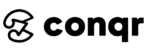Flyers maybe the basic marketing materials for any brand but it is one of the great ways to promote your brand. To create awareness.
Sure you can create a flyer in just 6 minutes with online tools. How? We will learn that in this post.
Content
Topic 1:
Ideal Flyer
Have you done the research before creating the flyer design?
If the answer is no, then you would end up spending more hours in redesigning than saving your time.
Let’s dive in and see how to create a flyer by yourself.
Having different versions for a design is good but why not learn the techniques through which the re-work can be reduced.
Spend More Time in Research. Make this your first step of every project.
Research about your brand does not only apply to logo designing but to the entire branding.
It saves you the time, last minute struggle and quality delivery to your clients. Or even to yourself.
Know Your Basics
To begin with, let’s understand different types of flyers and which flyer design you should pick.
There are three categories:
- Half Sheet Flyers (5.5″ x 8.5″)
- Standard Flyers (8.5″ x 11″)
- Large Sheet Flyers (11″ x 17″)
Half sheet flyers as the name suggests are the flyers with half the size of a normal page. It is largely used if your business is small or initially started as they are less costly but will surely cover the same range of audience.
It is totally up to you or the client about how much information you would want to display on your flyer.
How to do that? And what should be included in a flyer? Keep reading and you will soon know about the same.
Standard Flyers is near about the size of A4 paper. These are the industry picked standard size for any flyer. It covers large information but yet again it depends on how you would be using the paper space.
Look at the below two Standard Flyers and you would notice the amount the space left/used can vary business to business but also on the event type.
A real estate flyer needs to include basic information like amenities, location, area or about the building itself but a happy hour need not require any introduction.
Just the time and place would suffice.
But usually when you are going for large format flyers, it is recommended to use brochures instead. Reason being:
- If you are showcasing large information, the information would not change over time.
- The paper used in flyers is thin, whereas in brochures, it is a little heavy weight which gives it an enhanced perception of quality along with increasing durability.
- Although flyers cost less than brochures but why to spend so much money initially on flyers when the brochures can be kept for longer time to refer the same information.
So if you are going for a flyer, keep it simple and short. That’s what flyers are for. It covers the live or upcoming events which would eventually have less complex information and will cost you less but the conversion profit would be high.
Topic 2:
Template Creation
Now that you know the ideal size for your flyer, let’s see how to create a template for it.
You have two options:
- Create it on your own
- Create it online obviously
I prefer creating it on my own post knowledge building with online templates.
Why?
Well, for a designer the important part of designing is creativity. You will not be creative if you just go ahead and use the existing template.
If you have a time shortage, why not. Go for it but try to design the same template later on by yourself. Keep your skills intact.
On Your Own
Keep three things in mind:
- Headline
- About
- Location
That’s it.
These are the key elements that you need to include in your flyer. Let’s take a look at flyer templates below.




Each flyer has the headline and location. For few, the headline acts as the “About” as well which is great. The designs are kept simple and thus easy to remember.
Try to go abstract as they increase the user engagement with the designs.

But not for the business events. The business events should circle around the branding guidelines in order to maintain the brand identity.
Online Flyer Templates
There are tons of flyer templates to pick your design. The easiest way to look for them is to:
Do a google search. Simply search “flyer designs” or “flyer templates” and you will get variety of flyer design ideas.
Do a Behance Search. Again simply search “flyer designs” or “flyer templates” and your screen will be populated with lots of flyer design ideas.
Topic 3:
Tools and Softwares
Instead of confusing you with the large range of tools and softwares, below are the top picks that are useful, fast and provides quality images.
Adobe illustrator is the best bet to create flyers. With tons of different features, you can create separate AI files that can be reused if required within few minutes.
Also, knowing the importance of flyers for any business, Adobe has created a separate standalone tool just to create flyers. It is known as Adobe Spark.
It has tons of templates as well. Below flyer is created on Adobe Spark.
Simple Steps to create your own flyer on Adobe Spark:
- Login to Spark and search/browse for your category design.
- Select from tons of design templates
- Pick Layouts and other options from right side panel.
- And that’s it. You can now download or share the design with other people.
OR
Follow these screenshots below to the do the exact same thing.
Canva can be your another option. Sure it is premium but the free templates are also useful. It works in a similar fashion like Adobe Spark.
It has the same steps of logging in, selecting a template, modifying it and at last share the design with other people.
Envato would be my another option to create flyer online. Not only it has thousands of templates but the filtering/structuring of finding the right template saves you a lot of time.
Just search for flyers on top “search bar” and on the left panel, you can apply filters as you like.
Click on any of the designs and start working on it following the same steps mentioned above for Adobe Spark.
The standard pricing for flyer printing varies between $39 to $59 for 50 flyers depending upon the quality of the paper.
Why should you care about this?
Well there will be a time when you will create a brand of your own and you should know the pricing to spend wisely.
Also you can give this as an extra tip to your client in order to get some bonus.
Quick Read:
Carlcheo has mentioned few more flyer designing tools and softwares that you can pick. Go check them out!
Topic 4:
Do’s & Don’ts
By this time you know how to create a flyer of your own.
But there are few things you need to keep in mind as your own set of guidelines for making a flyer design.
Do’s
- Always use a headline.
- Keep the colors consistent to the event
- Follow a theme
- Proof Read Before Printing
Don’ts
- Do not add multiple fonts and typography
- Do not clutter your flyer with too much info
- Do not use vibrant colors that doesn’t go with brand
To end with a practice: A client wants a flyer for his upcoming sale on summer collection for women mainly. Create a flyer of your own now and share the same with us.
Conclusion
Thank you for reading the article!
Sometimes a design looks pretty difficult to make until we know how to make it.
The technique is easy.
All you need to do is find that technique and use it.
If you are right here, I would say there are few points above you wouldn’t want to miss out. To summarize the above article, below are the main points to remember:
- Before designing the flyer on your own, always make sure you are following the standard size and the type of flyer which is suitable for your brand.
- Once the flyer type is picked, now you can either keep enhancing your creativity with designing the flyer yourself on tools like Adobe illustrator, Spark and the ones mentioned above. Or you can look for online tools like Canva or Visme which can create it for you in no time.
- Remember, go for the online tools when there is time shortage. But if you want to learn designing, the suggestion is to create it on your own.
- Know the pricing of the flyer printing to give your client a tip. You would want to retain your client as well, don’t you? Plus this can act as additional information for you as well.
- There are certain Do’s and Don’ts like keeping the design consistent to your brand identity, not using too many variety of typography .. and the ones mentioned above that should be bookmarked in your brain while making a flyer.
And that’s a wrap. You now have the knowledge required to create a flyer.
Only thing left is for you to take action and start designing.
Create a flyer on the above scenario of a virtual client & do share with us!