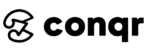Logo design has become a very famous part of Graphic design today. So let’s dive into this beginners guide for logo design and learn all about it.
From starting a business to creating your online presence, you need something for people to remember you or the things that you have to offer.
And there comes your logo in action.
You may see different kinds of logo almost everywhere. From top brands to the startups, companies are focusing a lot on how they are presenting themselves to the people, to us.
It is important to let people know about your brand and services the way you know it.
Are you planning to start a company of your own or if you want to build a career in designing, then keep reading to know all that you should learn before starting with logo design.
Content
Beginners Guide for Logo Design
Topic 1
How Logo Design Helps Brands
In simple terms, logo design is a technique for creating your brand’s image in a form of visual mark which one can remember for a longer time.
Also, surveys have shown that users sometimes want to buy a specific product only to visualize the brand by its logo.
One can forget the company name but if the logo defines your brand, then customers will never forget you.
When you see bluebird or an ‘f’ in blue box on your screen, what comes on your mind?
This is what a logo does.
It gives recognition to a brand as the logo itself defines the brand.
I started creating logos for clients in my college days. And believe me, it is fun and exciting.
Not only do you get your creativity on but while making a new design for a company, you come across a lot of other ideas of how many variations you can make with just one thought.
At the beginning, it was hard to come up with any idea for me too, and it feels like your brainstorming isn’t leading you anywhere. But for your mind to think creatively, you have to work on it. And thus, I made a decision of having a plan for my each project.
I will be taking you through this beginners guide for logo design with each step in detail and by the time you reach the end, you will have a generic knowledge to start with basic designing.
2:1 Rule in Logo Design Rulebook
A very common mistake people make or I would say I did too while designing a logo is diving right in.
You have a project.
Probably thinking to search for logo images on the internet to get some ideas and then start making it.
That is a wrong move.
You will make a great logo for sure. But you have to keep patience & go in right direction. Below are the two steps that I follow and probably you can too:
- Firstly, Research and research a lot. This will comprise:
- Knowing your brand
- Knowing your audience
- Going through the brand guidelines and sticking to it
- Secondly, you need to select softwares to work on
- Firstly, Research and research a lot. This will comprise:
Topic 2:
How Research Helps You
The importance of research is neglected by many designers at the starting phase. Having a thorough knowledge of your brand should be your very first step.
This beginners guide for logo design not only tells you about what to do but also what not to do. So pay close attention!
What is a design process?
To do so, you can ask the questions below to yourself which applies for either a project or if you create your own logo.
- What does the organization offer?
- How can I show those services in a logo?
- Who is the target audience?
- Which age group are they from?
- What are the brand colors?
- Is the company product location specific? Or is it on a wide scale?
- What does their customer want?
It’s really important to know what can drive your customers to you.
And there comes the Research into picture.
This is simple.
Put yourself in your customer’s shoes and you will know it.
Brand colors play a crucial role in any logo. There is a reason why Barbie uses pink color and why McDonald’s logo is so bright.
They know their target customers.
Barbie as we all know is mainly focused on the teen girls and pink is the color to define them & to connect with them.
Similarly, when you see yellow/red/orange, it defines the craving and thus attracts people who are hungry.
They know what their customers want and how to reach out to the target audience in order to attract more eyes and engagement with their offers.
Quick Read:
Sure colors are important. But how to use these colors?
What are the logo design mistakes to avoid.
Topic 3:
Beginners Guide for Logo Design Rule #3:
Know The Right Software
To start with your cool logo designs, you need to select the software you will be working on to make your own logo.
Almost all softwares will provide you more or less what you need but you have got to pick one which is best suited for you. Not that you should not try everything but once you do, you will know your choice.
As per DigitalTrends, nearly 180 million designs are created monthly using Adobe Illustrator.
Can you believe that?
Below are the three softwares available online and are really good at designing(Telling you this as I have worked on them and they are great).
- Adobe Illustrator (Would be my first choice.)
- LogoMaker
- Quick Logo designer
And there are a lot more…
Adobe Illustrator
Illustrator has been the best logo designing software from the time of knowing about it and has maintained its status ever since.
It offers you a lot of features and tools to support your logo from every aspect and manage your design in a way you want.
The vector image creation is the key feature of this software which helps in keeping your logo images intact and avoid any distorting of images.
From the grid placement & aligning the objects to the brushes and shape building tools, it has a wide range of advance controls that lets you create anything you desire.
Also it is not limited to only creating the logos but any graphic design you can think of such as banners, posters, brochures, business cards and much more.
Although the software is not free but it’s worth buying if you are looking to build a career in designing. If it is just for one time until you create your own logo, then you can download it on a trial period.
Logo Maker
Another great way to create a logo is to use an online software. One of those softwares is LogoMaker. LogoMaker offers a great deal of creating logos in no time.
Even if you don’t have any design knowledge, you can make a logo easily by using their predefined icon library, type fonts, comparing your design with others feature and lots more.
They have 4.9 stars out of 5 as customer satisfaction. So, if nothing is working for you then you can even take a help from their professional team.
But good things come with a price. And they have it too. You can buy the logo you make after paying a fixed amount.
Quick Logo Designer
It is quite obvious by the name. Quick logo designer also helps in creating the logos in the quickest way possible.
I know what you are thinking about the software interface. But do you need an interface or a quick logo?
Similar to what other graphic design softwares offer, Quick Logo designer also has a wide range of icons and symbols that you can use to make your own logo.
Along with this, they also have 2,200 predefined templates which after selecting can be modified as per your brand requirements.
It is too not free but quite affordable than other softwares in the market. But you can also try it for free.
NOTE: Choose carefully as it is one of the important decisions while creating your logo.
Topic 4:
Start With A Sketch
All you need is a notepad and a pencil!
Softwares will create what you design on them but before making a logo on laptop or computer, it is better to get your hands on it.
Eventually, you have to make your unique logo designs using softwares.
But I must highlight that not only it is a good idea for beginners to sketch the designs but also the professionals practice the same technique & even the big brands you see today started with a sketch.
Now that you know about the brand, customers, their needs and lastly the software to work on, you need a design sketch.
Just Draw.
Once you begin doing this, you will notice that you have started thinking of how many variations you can make in a single logo by just changing the colors or swapping the sections.
Topic 5:
Sketch Checklist
You will be surprised to see the end result by following this little plan sheet in your project(s).
- All you need to do is: make a few sketches, upto 10 logo sketch, for your brand.
- Now talk to your friends, family or colleagues to get their reviews on your design. This would help you rectify the issues at the initial phase.
- Getting a good percentage of great reviews indicates to move forward in the process. If not, that’s okay as it’s only the first step. Rewind & Repeat.
- Once you are there, you have to shortlist 5 out of those 10 designs.
- And again, it’s time for taking reviews but this time from different people. Different people would have different opinions and you need to consider each one of them.
- This time, review rating has to be good enough. If not, Rewind & Repeat.
- This process might look time consuming but as they say “Good things take time”.
- Lastly, after shortlisting 3 out 5 designs, use them on different products your company offer to see how they look and how would customers perceive it.
Once you do that, you will have your final Design ready.
Conclusion
If you are here, then either you scrolled to the bottom or finally know the basics of logo design and surely capable to create your own logo. Let’s summarise the learnings in this Beginners Guide for Logo Design with following points to keep track of what we need to do:
- Research about your project, should always be your first step
- You need to know about your target audience in order to make the most of it
- Knowing your brand would sharpen your imagination senses, which would ultimately help you to build prominent logo for your organization.
- Choose your software to make your logo.
- Choose correct font and colors. Or in other way, reflect your brand in your logo
- Create sketches. This helps in providing you the freedom of drawing in any manner.
- Lastly, Sketch – Review – Shortlist – Review – Pick your logo
If you are ready to get started with this, learn how to create a simple logo using Adobe illustrator.