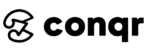In this blog, we are going to cover Color Combinations In Logo Design that no one talks about at all.
For example, Imagine it’s a hot sunny day and you are planning to hang out with your friends(not sure why on a hot day but you do).
In addition to it, you plan to go all black and that’s your color combination.
Black top, black jeans, black sneakers. All Black!
Does it sound comforting? Well, nah!
Same rule applies on logo design.
Who would like to see a bubbly pink logo color combination for a tech company or flat monochromatic logo for kids fashion brand.
You got it. No one!
If you do not like the concept, think about the large audience you are targeting for your brand with wrong colors.
In other words, more than 60% audience make their decision of buying a product or service on the basis of color as per Just Creative.
Today, we will talk about the industry based colors.
Keep reading and as a result you will find out the best color combinations for your business.
Content
Topic 1:
Meaning of Color Combinations In Logo Design?
There is no right or wrong answer for this. Every individual has different emotions and instincts for every color. Above all, every color holds a different meaning.
Now for instance, I like Orange but my friend does not.
He feels it is too bright and it makes him uncomfortable but when I look at orange, I feel the excitement or creative side of me coming out.
See the difference in opinions and feelings?
There are countless psychological effects of color on us. Take color white:
- Some find it as a symbol of peace
- Some find it shallow
- For some it feels like a new beginning
- Others just want to fill it up with different colors
Since we are focusing on the importance of colors in logos, I will stop right here. But Graf1x has summarised the color psychology and their reasons in a beautiful manner if you want the in depth of psychological effects of color on us.
What is a color palette?
Have a look at below color palettes:
You feel different by looking at each one of them. Isn’t it?
Color Palette is nothing but the combination of colors that goes with your brand and what you offer.
So you may notice the first color palette contains lots of bold colors and thus in addition, it can be used in the modeling industry or media industry.
Secondly, another palette has soothing colors and would perfectly blend with the makeup industry.
Lastly, the palette contains the mixture of bold and light colors but in a flat design. In addition, it is suitable for a camping industry as the colors are very refreshing.
But you got the gist of what is happening here right?
Knowing the perfect color combinations in logo design is very important to engage the right audience.
Topic 2:
Industry Based Color Palette
Each industry follows the same color palette trend. Let’s take a look at a few examples of color combinations in logo design.
Blue
Firstly, Blue is the color palette for mainly: Innovative, Entertainment, Aerospace or Security Companies.
Moreover, these companies’ major goals are:
- Building Trust
- Ensure people that they are taking responsibility
- Loyalty
- Freedom
- Sense of Security
Most importantly, they don’t have to do anything. The color speaks for itself because blue has been used for decades to facilitate people with above benefits and so it now defines them.
Red & Orange
Secondly, Red & Orange are the color palettes for Entertainment, Food & Safety Business.
Above all, these companies’ major goals are:
- Driving hunger
- Stimulate creativity
- Draw attention
- Encourage for meaningful steps
- Sense of caution
Most importantly, take any of the above logos and check out for yourself if the color defines their goals or not. I am sure it does!
Green
Green color palette is mainly used for: Environment, HealthCare, NonProfit Funds & Education industries
Quick Read:
99Designs has beautifully explained other colors and their significance in logo design. It’s worth a read.[10min]
Topic 3:
Pick Your Color
At this point, you have a basic understanding of how industry picks their colors and what defines them. Let’s see how you can create the best color combinations in logo design for your brand.
Firstly, answer these questions bacause these will give you the clarity you require:
- Do you know your industry type?
- Do you know your audience interests?
- What colors define your services?
- Are you going with a single color or 2 colors or more?
Let’s take an example, for instance: You run a design company and your services are to provide graphic designs to your clients.
To answer above questions:
- Yup. Creative Industry.
- Yes Indeed. They want to see variety of designs(flat, responsive, typography)
- Moreover, I suppose all of them. Designing can be done with all the colors.
- So you can pick a single color(Like Behance) or combination of 3 or 4 colors(like Instagram) for your logo but what matters is you picking the right palette.
Check out these designs:
Liquid Designs has done a tremendous job in having a typeface that goes perfectly well with their company name.
Pepper has shown the creativity in their logo with having a Pepper on the side and using single color i.e Red which is relatable to their company name.
Design Box is another Design company who has incorporated their company name in the form of a box. Unique and catchy. Thus people will recognize and remember it easily.
Definition6 has used the same trend that instagram picked. Having two colors and creating a gradient from the same. It may seem a simple design but the meaning behind it is what matters the most.
Simple trick to pick out the best colors combinations is to pick it from your services objective or the products you are selling.
Quick Read:
Find Out the Hidden meanings behind top 30 logos. [10min]
Imagine you are into a paragliding business. Your target audience are the people who love the view from the top.
Now Google pictures of the sky view or the location view from the sky. You will get plenty of options to pick from just like an image below.
See that? You have your own custom color palette to work around.
There are other online options that provide you the free services of creating your palette:
- Canva
- ColorSpace (My recommendation)
- Coolors
- Adobe (My Favourite)
Moreover, Adobe lets you share your created color combinations with others and vice versa.
However it’s entirely up to you as either you may find online tools helpful or you may like your own tricks to create the colors library.
Conclusion
It’s never harmful to have extra knowledge. In addition to that, it may come handy to you when it’s most required.
Well that is to say if you read it all, that’s great. Knowing color combinations in logo design is easy. You can find it everywhere. However, knowing the “why” is crucial.
To summarise all the points discussed above:
- Firstly, all colors have different meanings associated with them. Most importantly, these meanings are defined or put in place by decades of responses by audiences towards them. A single monochromatic color, even white, can have 4 different reactions from people.
- Secondly, the color palette is created with the combination of different colors that you would eventually use in a logo. It can be variations of the same color or set of different colors. Pick yours wisely as it will speak for the brand.
- Thirdly, once you are aware of what your audience wants or what services you provide, you can pick colors on the basis of your industry. Because all companies in a single industry will have those colors. See for yourself. Checkout your competitors logos and you would spot some common design strategy in each one of them.
- Lastly, make a logo that will be evergreen. Your logo should blend with the generations and their emotions. As 5 out of 10 people decide to buy something on the basis of color.
So in conclusion, pick wisely and share your thoughts in the comments section below.