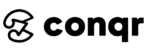: Stay Organized and Boost Your SEO
FYI… (Template Download Link At The Bottom)
Welcome to our comprehensive guide on how to optimize your content strategy with a Free Editorial Calendar Template for Google Sheets.
In today’s fast-paced digital landscape, staying organized is crucial to achieving success in content creation and driving SEO results.
By leveraging the power of Google Sheets, a versatile and collaborative platform, you can streamline your content planning process, enhance team coordination, and supercharge your SEO efforts.
In this blog post, we will explore the definition and importance of an editorial calendar, delve into the advantages of using Google Sheets as your go-to platform, introduce you to our Free Editorial Calendar Template, and provide step-by-step instructions on utilizing it effectively.
Whether you are a solopreneur or part of a content team, this template will help you stay on top of your content schedule, maintain consistency, and ultimately improve your search engine rankings. Hubspot did case study on the impact of using an editorial calendar to prove this.
Let’s dive in and discover how a Free Editorial Calendar Template for Google Sheets can revolutionize your content planning, organization, and SEO strategy!
Definition and Importance of an Editorial Calendar
Before we explore the benefits of our Free Editorial Calendar Template for Google Sheets, let’s first understand what an editorial calendar is and why it is essential for successful content planning and SEO optimization.
An editorial calendar is a strategic tool that helps you plan, organize, and schedule your content creation efforts over a specific period.
It serves as a central hub where you can map out your content topics, assign responsibilities, set deadlines, and track progress.
Think of it as a roadmap that guides your content strategy and ensures consistency in publishing high-quality content.
The importance of an editorial calendar cannot be overstated, particularly in the realm of SEO.
Here are some key reasons why an editorial calendar is crucial for boosting your search engine rankings:
Consistency: Search engines value consistency when it comes to content creation.
An editorial calendar enables you to plan and publish content on a regular basis, showing search engines that your website is active, reliable, and deserving of higher visibility.
Keyword Optimization: With an editorial calendar, you can strategically align your content with relevant keywords and topics.
By conducting thorough keyword research and incorporating target keywords into your content plan, you increase the likelihood of ranking higher in search engine results pages (SERPs).
Content Variety and Diversification: An editorial calendar allows you to diversify your content by planning a mix of blog posts, articles, videos, infographics, and more.
This diversification not only caters to different audience preferences but also helps you target a wider range of keywords and attract a broader audience.
Improved Workflow and Collaboration: Collaborating with a team of writers, editors, and other stakeholders becomes more streamlined with an editorial calendar.
By clearly defining roles, assigning tasks, and setting deadlines, you can ensure smoother coordination and timely delivery of high-quality content.
Opportunity for Long-Term Planning: An editorial calendar enables you to plan your content in advance, taking into account industry trends, seasonal events, product launches, and marketing campaigns.
This long-term planning allows you to seize opportunities, create relevant content ahead of time, and increase your chances of capturing organic search traffic.
By utilizing an editorial calendar effectively, you lay a solid foundation for a well-structured content strategy that aligns with your SEO goals.
Now that we understand the importance of an editorial calendar, let’s explore why Google Sheets is the ideal platform for creating one.
Advantages of Using Google Sheets for an Editorial Calendar
When it comes to selecting a platform for your editorial calendar, Google Sheets emerges as a top choice for content creators and teams worldwide.
Here are several advantages of using Google Sheets for your Free Editorial Calendar Template:
Collaborative Features: Google Sheets allows for seamless collaboration among team members.
Multiple users can simultaneously access and edit the editorial calendar, making it easy to work together, provide feedback, and keep everyone on the same page.
Real-time updates ensure that everyone is working with the most current information.
Ease of Use: Google Sheets has a user-friendly interface and intuitive spreadsheet functionalities.
Whether you are a beginner or an experienced user, you can quickly navigate and leverage its features without requiring extensive technical expertise.
Accessibility: Since Google Sheets is a cloud-based platform, you can access your editorial calendar from anywhere with an internet connection.
Whether you’re working from the office, at home, or on the go, you have the flexibility to view, edit, and manage your content plan conveniently.
Automatic Data Calculations: Google Sheets offers powerful formulas and functions that allow for automated calculations and data analysis.
You can use these features to track metrics, calculate publishing frequencies, estimate keyword density, and gain valuable insights into your content performance.
Integration with Other Tools: Google Sheets seamlessly integrates with other Google Workspace applications, such as Google Docs and Google Calendar.
This integration allows for a cohesive workflow, where you can easily link supporting documents, brainstorm content ideas, and synchronize your editorial calendar with your overall schedule.
By utilizing Google Sheets as the foundation for your editorial calendar, you harness the collaborative power, simplicity, accessibility, and data-driven capabilities that the platform offers.
Now that we understand the advantages of Google Sheets, let’s delve into the specifics of our Free Editorial Calendar Template.
Introduction to the Free Editorial Calendar Template
Now that we have explored the benefits of using Google Sheets as your platform for an editorial calendar, let’s introduce you to our Free Editorial Calendar Template designed specifically for Google Sheets.
Our template is a comprehensive and customizable tool that empowers you to efficiently plan, organize, and execute your content strategy.
It offers a range of features to streamline your workflow and enhance your SEO efforts.
Here are some key highlights of our Free Editorial Calendar Template:
Pre-designed Sections: Our template includes pre-designed sections for essential elements of an editorial calendar, such as content topics, publishing dates, target keywords, assigned authors, and status tracking.
These sections are intelligently laid out to provide a clear overview of your content plan at a glance.
Customizable Fields: We understand that every content strategy is unique.
That’s why our template allows you to customize fields according to your specific requirements.
You can add additional columns, modify existing ones, and tailor the template to suit your team’s workflow and content goals.
Automatic Data Calculations: The template leverages the powerful calculation capabilities of Google Sheets.
It automatically calculates metrics like publishing frequency, content word count, and keyword density based on the data you input.
These calculations provide valuable insights into your content strategy and help you make data-driven decisions.
Integration with SEO Best Practices: Our template incorporates fields for essential SEO elements, such as meta descriptions, targeted keywords, and backlink tracking.
By integrating SEO best practices into your editorial calendar, you can ensure that your content aligns with your optimization goals from the initial planning stages.
User-Friendly Interface: We have designed the template with a user-friendly interface to ensure a seamless experience for content creators of all skill levels.
You can easily navigate the template, input and update data, and visualize your content plan in a clear and organized manner.
By utilizing our Free Editorial Calendar Template, you gain access to a valuable resource that simplifies your content planning, improves collaboration, and boosts your SEO efforts.
In the next section, we will provide step-by-step instructions on how to effectively use the template to optimize your content strategy.
Step-by-Step Guide to Using the Template
To maximize the benefits of our Free Editorial Calendar Template, follow these step-by-step instructions to effectively plan and manage your content strategy:
Download the Template: Begin by downloading our Free Editorial Calendar Template in Google Sheets format.
You can access the template from here. Make a copy of the template to your own Google Drive for easy access and customization.
Set Up the Calendar: Start by entering the relevant time frame for your editorial calendar, whether it’s weekly, monthly, or quarterly.
Create a new sheet for each period to maintain a well-organized structure.
For now, we have provided a separate tab that shows the calendar view if you want everything to be in one place.
DO NOT UPDATE anything on it as it is advanced formula based to pull everything you schedule for a specific date.
Define Content Categories: Identify the main content categories or themes that align with your target audience and SEO strategy.
Create columns to capture these categories and ensure that your content plan covers a diverse range of topics.
Add Content Ideas: Populate the template with your content ideas.
Include working titles, brief summaries, and potential target keywords for each piece of content.
Consider SEO factors, audience relevance, and keyword research to generate a comprehensive list.
Assign Authors and Deadlines: Assign responsible authors to each piece of content and set realistic deadlines.
Clearly indicate who is accountable for the creation, editing, and publication of each item to ensure proper workflow management.
Track Progress: Use status columns to track the progress of each content item.
Update the status as content moves through various stages, such as ideation, creation, editing, and publishing.
This provides a visual overview of your content pipeline and helps you identify bottlenecks or areas that need attention.
Incorporate SEO Elements: Utilize the designated fields to include essential SEO elements.
Craft compelling meta descriptions, incorporate target keywords strategically, and track backlinks or internal linking opportunities to optimize your content for search engines.
Review and Revise: Regularly review your editorial calendar to ensure its accuracy and alignment with your overall content strategy.
Update and revise as needed based on evolving SEO trends, market shifts, or content performance insights.
By following these steps and utilizing our Free Editorial Calendar Template, you can establish a well-structured content plan that drives your SEO efforts and keeps your team organized.
Conclusion
In today’s fast-paced digital landscape, staying organized and optimizing your SEO efforts are essential for content creators. Our Free Editorial Calendar Template for Google Sheets offers a comprehensive solution to help you streamline your content planning, enhance collaboration, and boost your SEO performance.
By utilizing the advantages of Google Sheets and our customizable template, you can create a structured and efficient content plan. From the initial ideation stage to tracking progress and analyzing performance, our template provides the tools you need to stay on top of your content strategy.
With features like collaborative editing, automatic data calculations, and integration with SEO best practices, our template empowers you to drive your content’s visibility, engage your target audience, and ultimately achieve your SEO goals.
Download our Free Editorial Calendar Template today and take your content strategy to new heights. Stay organized, stay focused, and watch your SEO efforts soar!
Want more of these freebies directly in your inbox?
Signup today!
No posts found!