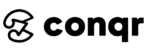You can watch, share, and comment on YouTube videos if you have a Google account. Google accounts, on the other hand, do not automatically create YouTube channels. However, setting up a new channel is a straightforward and quick procedure. Take a look at this mini blog to learn how to create a YouTube channel in a matter of minutes.
Through social media networks, every internet business can earn and develop their business. YouTube is one of the most engaging media channels.
Get 10,000 subscribers fast. But first, learn how to create a Youtube Channel the right way.
Profile Creation
Channel Set up
Once you are on YouTube, you should see your profile on the top right corner.
I have a profile picture added. But for new accounts, it should be set up. We will cover it below on how to add a profile picture on your youtube account.
But first, let’s click on “Your Channel” and go through it.
YouTube’s main account dashboard will appear in front of you. Since we are just starting out, you may see it all blank as displayed below. On the left hand side, we have the vertical menu option that is separated in 4 parts.
First section displays the quick links to top 4 tasks on YouTube. Next section will showcase your activity and videos for quick access.
Then we have the top 3 accounts you have subscribed to and engage with frequently, followed by “Browse Channels” to view all channels you have subscribed to.
Lastly, some additional services by YouTube.
Click on “Customize Channel” and begin creating your Youtube profile. Setting up a YouTube channel the right way is crucial to grow your business fast.
The better optimized your profile would look, the more customers will be attracted by it.
We will start with your channel name and description. To update it, click on the “Basic Info” tab and a pencil icon will appear right next to your channel name. Click on it to update it.
Follow this checklist to update all the important fields in this area.
- Channel Name
- Description : This should be detailed about your brand and how your YouTube Channel would help others out.
- Links : If you have any website or other social media pages, add them here.
- Contact Info : You can add an email address that a customer can use to write to you.
Checkout out Conqr YouTube channel to get some inspiration around the description. Knowing how to create a youtube channel correctly is a must if you need 10,000 subscribers on your channel.
Channel Profile Picture & Cover
Once you have your basic details added in, it is time to upload a high quality profile picture and a cover photo to build trust within your customers.
Would you follow a profile that look like the one displayed on left side or on the right side?


So to upload a good profile photo, select “Branding” and Click on upload for Picture, Banner Image & Video watermark. All the recommended dimensions are added in front of all options.
To create youtube profile picture or channel art or thumbnail for free, you can use Canva. It has free templates and mockups to utilize and create something of your own.
But before that, you need to have a logo for it. If you want free logo to begin with, there are a lot of options online for free logo makers. Give them a go and them move onto Canva to build everything for YouTube.
Layout
Last but not least, your profile layout. How you display your video content really impacts the engagement on your videos. Take a look at a few examples below to understand it better.



So make a profile similar to any of the above, you need to select “Layout” section on your dashboard and add two sections.
Video Spotlight in Youtube can showcase any one of your videos for your returning visitors or new visitors to increase engagement on your channel.
It helps to understand what this channel is all about. So pick a video that resonates well with your brand and add it on top.
However, you can only select a video once you have any video uploaded on YouTube. Which is why, upload at least 5 or 6 videos before setting up your channel layout.
Secondly, featured sections are the ones you are seeing on above shared channels. You can have 0 to 12 sections on your channel.
Simply click on “Add section” and select any one of these options to add.
Quick tip: You can arrange these sections by simply selecting the two horizontal lines on the left side of each section. Drag & drop wherever you want it.
And that’s it.
You have a YouTube Channel created to start uploading videos & getting new clients.
Get youtube channel setup + Profile picture creation + Channel Art Creation for Free with monthly subscription of Youtube Video Editing package. Submit a query and we will reach out to you.
50+ Youtube Channel Ideas
Album Reviews |
Baking |
Behind the scenes |
Coaching |
Cleaning and Organization |
Clothes Tips |
Management Tips |
Comedy Sketches |
Cooking |
Daily Routine |
Dance |
Educational Channels |
Experiment Channels |
Fashion Haul |
Yoga Teacher |
Fitness Training |
Meditation |
Song Lyrical Videos |
Gaming Channels |
Give Business Advice |
Hair Tutorials |
Home Workouts |
Information Based Gaming |
Launch a Competition |
Makeup Channels |
Makeup Haul |
Minimalism |
Monthly Challenge |
Movie Reviews |
Music |
Photography |
Branding |
Political Satire/News Channels |
Product Launch Video |
Product Reviews |
Reaction Videos |
Self Help |
Show Reviews |
Skincare Tutorials |
Software Tutorials |
Strength Training |
Style |
Tech Channels |
Toy Reviews Channels |
Travel |
Motivational Speaker |
Video Editing |
Vlogging Channels |
Web Series |
Tarot Reader |