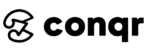Let’s dive in and understand what makes a creative menu design so engaging. By the end of this post, you would have the answer for how to create your own menu design.
But have you realized, often we go to restaurants because of their themes and the creative food names. Well of course the taste matters as well.
Content
Topic 1:
Menu Design: Color & Typography
Ever wonder what is that makes restaurant menu designs so attractive that you forget what you want to eat and buy something that you did not even plan?
Well that’s what a design strategy does for a brand. Learn how to make cool restaurant menu designs of your own to improve yours or your client’s business.
Oh by the way, menu designers usually earn $55,225/yr on an average as per Glassdoor.
If you want to freelance, you can earn upto $90/hr as per Upwork.
From a designer’s point of view, it is important that your menu design is laid out in such a way that it persuades the customer to buy the dish your client wants to sell the most.
Imagine the certain decisions made by customers relying or being modified by the creative menu design you created. How great is that?
Let’s see the psychology behind these menu designs and learn from them to adapt these techniques in our designs.
Remember, the old techniques are based upon tons of research and thus it is important that we follow them to get better results.
Color
Color is an essential part of any design. It can drive hunger, increase your need to eat more or even buy the meal with the highest profit margins.
Few food specific colors and their meanings are displayed in the below images.
Typography
Typography if done right, can influence the decisions of customers altogether.
It is always important to understand your customer first before making a design for them.
If they are not able to read the menu properly, how do you think they would focus on the food items you want to sell the most?
Below menu photograph is not blurry but the actual menu was exactly like the below picture.
Would you order in?
Topic 2:
Placement & Description
Do you read the whole menu? I guess not.
So having the right food at the right place where you(the customer) would see it plays one of the key roles in higher sales.
Let’s check out what placements are the best or worse to keep your desired food items.
Keep at most 6 items in a single section. Longer the section, lesser interest customers will have on food items after first 5 choices.
Panels and Layout
On every menu page, the first 3 items and the last item is viewed and ordered highest. The last item is usually restaurant’s third highest paid preference
Placing your desired food item on the second last place is the pad positioning as often that is the most ignored food item.
One panel layout is good for something light & casual like drinks or beverages.
Three panel layout tends to confuse customers and they will go with their default order in such cases.
Thus less profitable.
Highlight your most expensive dish there and it would attract the most eyes.
It’s human nature, the top 3 or 4 items engages you 90% of the time while the more you scroll or go down, the interest level decreases.
So the bottom of the page is the least engaging in one panel layout.
The most viewed position on two panel layout would be the top of the right side panel.
Highlight your most expensive dish there and it would attract the most eyes.
Divide your menu in half with imaginary horizontal line. The bottom section is the least viewable on both sides of the panel.
However, among them, the engaging one is the inner left section on the right side of the panel. So keep your less expensive but profitable dishes at that position.
Personal Touch in Description
Often we feel connected to a brand when it touches us emotionally.
Well a menu design can touch you too.
Imagine the menu item title starting with “Homemade” or “Traditional” words. They make you feel nostalgic as it connects your personally.
Per Rapp, the sales go up by 30% when the description is good. He mentions an example of “Red Beans & Rice” vs. “Grandma’s Cajun Red Beans & Rice” saying the latter would drive more sales.
Knowing what’s in your food can influence you to pick a new food item.
Quick Read:
Want to know more about the psychology of menu design?
Aaron Allen explains it so well that it’s worth a read. It’s an infographic so will not take much of your time.
Topic 3:
Template Creation
Now that we know the four major points to remember while creating a menu design, let’s create one of our own.
As mentioned earlier, one panel layout should be used to showcase your limited but refreshing food items. Mainly the beverages.
I personally prefer a dark background for hard drinks and the light background for your soft beverages.
Reason is pretty straight forward. Hard drinks usually hits you deep while the soft drinks keep you light and fresh.
The above one panel design layout focuses on the placement so well. Look at the top right side of the content section.
You would notice a highlighted section with a text border.
Showcase your main dish here.
Similarly, the big bold price in the middle can be your highest profitable dish item as well.
Now the typography can be funky if your majority of the customers are funky and youngsters. Or else a decent font like below works just fine.
What if you have too many dishes under one category? Play with the words.
Highlight your most selling dishes with either a box around the section or maybe a bold title. Test and try which one works for you the best.
If you feel the clever description is not your thing then you might want to highlight your images well.
Do not overdo your design. Keep your design simple.
If you have tons of images to add, only add the titles to your dishes.
If you do not have any images, elaborate your dishes more.
Once you have a rough sketch ready with you for the layout you want to go with, go to your design software(Mine is Adobe Illustrator) and select the menu dimension to begin.
Standard Sizes:
- 4.25″ x 11″ (For beverages)
- 5.5″ x 15″
- 8.5″ x 11″ (Recommended)
- 8.5″ x 14″
- 11″ x 17″
- 11″ x 25.5″
The shorter the length, the more it gives customers the satisfaction of viewing the variety in less time. Eventually all steps lead to your profitability.






Conclusion
Thank you all for reading the blog.
You will find a restaurant around every corner. The opportunity will always be there to create something new.
Start observing the designs and make a few templates of your own. Showcase them on Behance or Instagram to get visibility along with free reviews.
That way you will be able to see what you are doing wrong or if the design techniques are going the right way.
4 main elements of designing a menu are:
- Colors you pick. It should both go with your brand and customers’ interests.
- Typography. Make sure it’s readable or else you will lose the customers in the first place. Keep it simple.
- Placement. It’s important to know the placements of one, two or multi panel layouts to keep your high profitable food items at the right position.
- Description. Your description should connect people emotionally. Having a drink’s name as “Nature’s Red Delight” instead of “Raspberry Juice” will be remembered for a longer time.
Did I miss out on anything? Let me know if the information was too much or too less.
Practice Example: Create a sample menu design of your own and share it with us. We will showcase them here!