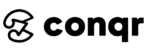If your main focus is knowing about Email Marketing, then go directly to the Email Marketing Infographic added at the bottom.
But if you want to learn how to make email marketing infographic by yourself, keep reading and by the end of this post you would be able to make not only this topic’s infographic but a lot more different topics.
Content
Topic 1:
Content Outline Structure
Would you like a never-ending-10-screens-long infographic?
Exactly. No!
Because then what’s the difference between a big article and infographic? Just the use of some design?
Imagine having Graphic design explained in one infographic. Would you get all the information in single infographic? Well, no.
That’s why it is advisable to follow the standard size for infographics length. Per InfographicDesignTeam, your infographic should be at max 1800 pixels. But while explaining big topics you can exceed the ideal length by some pixels.
Not a lot. Just some Pixels.
So how are we going to create Email Marketing Infographic as a single infographic.
We don’t. Let’s find out how we are going to create some wonderful and effective infographics that will be more popular than the standard style.
Email Marketing is a vast domain.
From the content writing to the email roll out, a lot of different aspects are included and analysed along the way.
But let’s view the topic from a design perspective.
Topic Infographic is only not an image with complex information summarized but it is the major headline facts and figures that act as the guidelines in every scenario.
To understand it better, see the below 4 goals of any email marketing strategy:
- Awareness
- Conversion
- Driving Traffic
- Engagement
Now these goals will act as the burning problem for us in each infographic.
Instead of a single infographic, we now can create 4 separate infographics having much deeper and useful information. Call it the Email Marketing Infographic Bundle.
Sounds great, right?
Tip: You do not have to be an expert in the subject. Just type in Google as “Email Marketing Goals” and you would get the results.
You can look for any topic goals in the similar fashion.
Let’s take one goal as an example and start collecting data for it in next section.
Topic 2:
Data Research
Understanding how to research for your data from the outline is very important.
Internet is a vast knowledge database. So picking the right pieces is crucial to convey the correct message.
Let’s see how we can do that.
To begin with, Awareness is your first topic to research.
Awareness is nothing but letting your target audience know that:
- Either you are a new brand which offers tons of services
- Or you introduced new collection that people should know about to make a purchase
In any scenario, you are creating awareness to a larger audience.
Now remember, research is the key. You need to understand the topic before starting to look for the information.
Per my research, below are the major factors that create awareness:
- Welcome Emails always works
- Provide Value in your content
- Personalization and Segmentation
- Strong and Effective CTA
- Email and Landing Page Alignment
In order to know how to increase brand awareness, check out this article by EmailMonks.
So what’s next?
We have the major factors that contribute to a higher reach but how to proceed with Infographic creation?
This is the point where you will start looking for stats.
How? The same way as above. Google Search. Or the ones we discussed in our guide.
Hubspot has listed numerous stats for it. Some are mentioned below.
- Marketers who use segmented campaigns note as much as a 760% increase in revenue.
- It’s estimated that the U.S. will spend over 350 million dollars on email advertising in 2019.
- 35% of business professionals check email on a mobile device.
- 73 percent of millennials prefer communications from businesses to come via email.
- 99% of consumers check their email every day.
We know, segmentation/personalization works in the emails as it gives the sense of bonding with the audience. And per the stats, rise of 760% in revenue has been observed with segmented campaigns.
By combining these two pieces of information, we can create a useful tip for the marketers by showing a rise in graph of revenue.
Similarly, on the basis of the research factors and the stats above, we can combine the information that would be useful for the audience who wants to create awareness.
See the below image to get inspiration on comparison charts for infographic.
Quick Read:
Now would you check the beginner’s guide for infographics?
Or did you check the beginner’s guide for logo design yet? Check it out.
Topic 3:
Template Creation
So the research is done. Stats are ready.
Now we can begin with Template creation. Just follow the sequence of your outline and your template will be ready in no time.
But remember to follow the section wise infographic creation. Begin with the 2-3 liner introduction of your topic.
Always take inspiration from the online templates.
It will enhance your creative thinking and you will come up with different variations for the same designs.
Then maybe looking for some designs that can help you showcase the advantages of creating awareness.
Similarly, work till the end of your template.
As the best practice, create variations, shortlist 3 designs and get them reviewed before publishing.
Quick Read:
Sure colors are important. But how to use these colors?
Also do check out what you should not be doing in Logo Design.
Topic 4:
Email Marketing Infographic: Final Design
Well done! You have been this far.
Let me share few infographic examples with you that other people have created on email marketing. They do not sum up the entire email marketing but the generic questions like:
- What is the best time to send out email
- What are the Do’s and Don’ts of an email
Keep your infographic style unique and if you follow the split your problem technique, you would cover all the topics and not just a few generic questions in your infographics.
This would eventually help the marketers as they will have the entire topic covered in few infographics in their easy-access pockets.


Conclusion
You read it all? That is great!
Well the skim read works too. But if you are right here, I would say there are few points above you wouldn’t want to miss out.
Let’s summarize the main key factors/tips we covered in the above post:
- Even the infographics have a standard length size. Can you believe that? I would. Keep the standard size in mind i.e 1800 pixels while creating your infographics. Now the idea here is to Split by Problem. It means instead of covering a huge topic in single infographic, split the topic w.r.t goals.
- Now create infographics around those goals. You would showcase way more facts and stats this way then you could in a single image.
- Next step right after research is to collect the data for your goal topic. Go with the standard trick we discussed in beginner’s guide of searching the stats.
- Once you have the stats with you, arrange them in a sequential manner of how you would answer a problem to a question. Just like that!
And there you go. You have created a template in no time.
How do you find out your stats? Have you explored and found out a much simpler way?
Do share with us!